Logging into Mobile Worx
Mobile Worx is the mobile version of TheWorxHub used within your device's web browser. *Note: For optimum performance, we recommend launching the browser and then navigating to your WorxHub link rather than creating a home screen shortcut icon. If you do not currently have the Mobile Worx application, please contact your Sales Representative or Client Services for more information.
Watch the Video Tutorial:
Barcoding
- If you intend to use the Barcoding feature in Mobile Worx, be sure the device you are using has a rear-facing camera.
How to Log In
*Note: If your organization is using SSO (single sign on) for user authentication, your login experience may be different. If you are having difficulty logging in using SSO or you are unsure whether your organization utilizes SSO for their Dude Solutions products, please contact your technology help desk for assistance.
- From your mobile device's browser, enter your organization's login link into the address bar. It will resemble the following example: https://myorganization.myworxhub.com/mobile. *Note: Your URL will be specific to your organization, and typically contains the name or abbreviation of your organization within the URL. We recommend bookmarking this link to quickly access TheWorxHub in the future. If you do not know your login link, contact your account administrator.
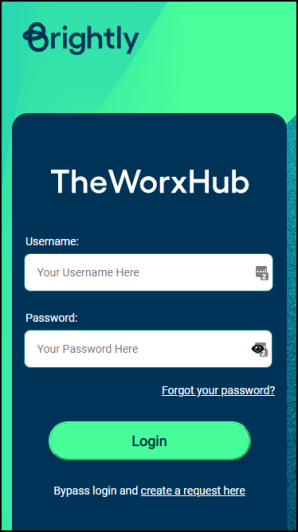
- Type your Username.
- Enter your Password.
- Tap Login.

